This post contains affiliate links. If You click an affiliate link and make a purchase, I may earn a commission. Also, as an Amazon Associate, I earn from qualifying purchases
When it comes to Surfshark VPN vs Surfshark Antivirus, many users wonder which one is the better choice for their digital security needs. While both tools are developed by Surfshark and aim to protect you online, they serve very different purposes. In this blog post, we’ll break down the key differences, compare their features, and help you decide whether you need one, the other, or both. Whether you’re prioritizing online privacy or device protection, this guide will give you all the information you need to make an informed decision. Let’s dive in!
Table of Contents
Core Features: Surfshark VPN vs Surfshark Antivirus
When comparing Surfshark VPN vs Surfshark Antivirus, it’s essential to understand their core features. These two tools serve different purposes, but both are designed to enhance your digital security. Let’s break down what each of them offers and how they stand out.
What Does Surfshark VPN Offer?
At its core, Surfshark VPN is built to protect your online privacy and give you unrestricted access to the internet. It does this by encrypting your internet traffic and masking your IP address, making it virtually impossible for hackers, advertisers, or even your ISP to track your online activities.
One standout feature of Surfshark VPN is MultiHop, which routes your connection through multiple servers for an extra layer of security. This is perfect if you’re someone who values anonymity or deals with sensitive information online. Additionally, its CleanWeb feature blocks ads, trackers, and malicious websites, giving you a smoother and safer browsing experience.
But that’s not all. Surfshark VPN also excels at bypassing geo-restrictions. Whether you want to stream Netflix libraries from other countries or access websites blocked in your region, this VPN has got you covered. With unlimited device connections under one subscription, it’s ideal for families or multi-device users.
What Does Surfshark Antivirus Offer?
On the other hand, Surfshark Antivirus focuses on protecting your devices from malware, viruses, and other cyber threats. It’s a lightweight antivirus solution that provides real-time protection against malicious files and programs that could compromise your system.
One of its key features is real-time malware scanning, which actively monitors your device for potential threats. Unlike traditional antivirus software that only scans on-demand or on a schedule, Surfshark Antivirus works in the background to ensure you’re always protected.
Another notable feature is its frequent database updates, which ensure the software can detect even the latest threats, including zero-day vulnerabilities. While it doesn’t come with advanced features like a firewall or parental controls (which some standalone antivirus solutions offer), it’s a solid option for basic device protection.
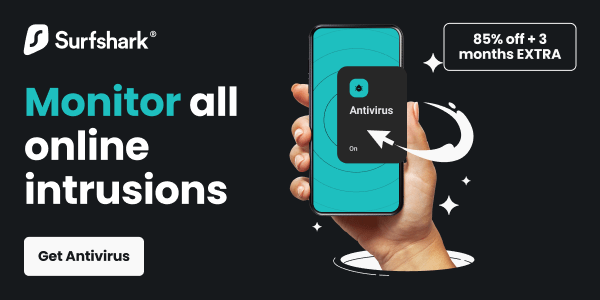
How Do Their Core Features Compare?
When comparing the core features of Surfshark VPN vs Surfshark Antivirus, the difference lies in their primary focus. Surfshark VPN is all about securing your online activity and granting you internet freedom, while Surfshark Antivirus is designed to protect your devices from harmful software.
If you’re looking for privacy and unrestricted access to the web, the VPN is the clear winner. However, the antivirus will be more beneficial if your main concern is keeping your devices safe from viruses and malware. For those who want both privacy and protection, combining these tools through the Surfshark One plan might be the best solution.
By understanding their core features, you can decide which tool aligns with your needs—or whether you’d benefit from using both together.
Security and Privacy: Surfshark VPN vs Surfshark Antivirus
When it comes to protecting your digital life, security, and privacy are non-negotiable. In this section, we’ll compare the security and privacy features of Surfshark VPN vs Surfshark Antivirus, helping you understand how each tool safeguards your data and devices.
How Surfshark VPN Protects Your Privacy
Surfshark VPN is designed to shield your online activities from prying eyes. It uses AES-256-GCM encryption, a military-grade standard trusted by governments and cybersecurity experts worldwide, to ensure your internet traffic is virtually unhackable.
One of its standout features is MultiHop, which routes your connection through multiple servers in different countries. This makes it nearly impossible for anyone to trace your activity back to you. Additionally, Surfshark’s no-logs policy ensures that none of your browsing data is stored or shared. This policy has even been independently audited, adding an extra layer of trustworthiness.
To prevent accidental exposure, Surfshark VPN includes a Kill Switch that automatically disconnects you from the internet if the VPN connection drops. It also offers leak protection for DNS, IPV, and WebRTC, ensuring that no sensitive information slips through the cracks. For those who value cutting-edge technology, Surfshark supports the WireGuard protocol, which combines top-notch security with blazing-fast speeds. Whether you’re streaming, torrenting, or browsing, you can do so with peace of mind.
How Surfshark Antivirus Secures Your Devices
While Surfshark VPN focuses on online privacy, Surfshark Antivirus is all about protecting your devices from malware and other cyber threats. It provides real-time protection, and active monitoring for viruses, ransomware, spyware, and more.
With a detection rate of 91.9% for zero-day malware attacks and 100% for widespread threats, Surfshark Antivirus delivers robust security. Its heuristic detection goes beyond known malware signatures by analyzing suspicious code patterns to catch emerging threats before they can cause harm.
Surfshark Antivirus also connects to its malware database every three hours to stay updated on the latest threats. This ensures you’re always protected against even the newest forms of cyberattacks. Moreover, its anti-phishing features, powered by CleanWeb technology, block malicious websites and ads that could compromise your security. For added convenience, you can schedule quick or full scans on up to five devices at once. This makes it easy to maintain regular security checks without manual intervention.
Security and Privacy: Head-to-Head Comparison Surfshark VPN vs Surfshark Antivirus
| Feature | Surfshark VPN | Surfshark Antivirus |
| Encryption | AES-256-GCM | Not applicable |
| Real-Time Protection | No | Yes |
| Malware Detection | No | 91.9% zero-day detection rate |
| Leak Protection | DNS, IPv6, WebRTC | Not applicable |
| Kill Switch | Yes | No |
| Anti-Phishing | CleanWeb (blocks malicious websites) | Built-in anti-phishing tools |
| Device Limit | Unlimited | Up to 5 devices |
Which Should You Choose for Security and Privacy?
The choice between Surfshark VPN vs Surfshark Antivirus depends on what you’re trying to protect. If your priority is online privacy—hiding your IP address, encrypting your internet traffic, and bypassing geo-restrictions—Surfshark VPN is the clear winner. However, if you’re more concerned about safeguarding your devices against malware and phishing attempts, Surfshark Antivirus is the better option.
For comprehensive protection that covers both online privacy and device security, consider combining these tools under the Surfshark One plan. With this bundle, you don’t have to choose—you get the best of both worlds.
Device Compatibility: Surfshark VPN vs Surfshark Antivirus
When choosing between Surfshark VPN vs Surfshark Antivirus, one critical factor to consider is device compatibility. After all, you want a tool that works seamlessly across your gadgets. In this section, we’ll explore which devices each product supports and how they differ in terms of flexibility and usability.
Surfshark VPN: Compatible with Almost Everything
Surfshark VPN is one of the most versatile VPN services on the market when it comes to device compatibility. It offers dedicated apps for popular operating systems, including Windows, macOS, Linux, Android, and iOS. Whether you’re using a laptop, smartphone, or tablet, Surfshark VPN has you covered.
But it doesn’t stop there. Surfshark VPN also supports smart TVs like Amazon Fire TV and Apple TV, as well as gaming consoles such as PlayStation and Xbox. Even devices that don’t natively support VPNs—like some smart TVs and IoT gadgets—can be secured by installing Surfshark on a compatible router. This setup extends VPN protection to every device connected to your network.
One of Surfshark VPN’s standout features is its unlimited simultaneous connections policy. Unlike many competitors that cap the number of devices you can connect at once, Surfshark lets you secure all your gadgets under a single subscription. Whether you have five devices or fifty, there’s no need to pick and choose which ones to protect.

Surfshark Antivirus: Limited but Expanding
On the other hand, Surfshark Antivirus currently has more limited device compatibility compared to its VPN counterpart. As of now, it’s available for Windows and Android devices. This means you can use it on your PC or Android smartphone to protect against malware, phishing attempts, and other threats.
The good news? Surfshark has plans to expand its antivirus compatibility to include macOS, with updates expected soon. However, it doesn’t yet support iOS or Linux systems, which might be a drawback if you rely on these platforms for daily use. Additionally, unlike the VPN’s unlimited connections, Surfshark Antivirus allows installation on up to five devices per subscription. While this limit is standard for antivirus software, it’s worth noting if you have more than five devices in need of protection.
Head-to-Head Comparison: Device Compatibility Surfshark VPN vs Surfshark Antivirus
| Feature | Surfshark VPN | Surfshark Antivirus |
| Supported Operating Systems | Windows, macOS, Linux, Android, iOS | Windows, Android (macOS coming soon) |
| Smart TVs | Yes (e.g., Fire TV, Apple TV) | No |
| Gaming Consoles | Yes (e.g., Xbox, PlayStation) | No |
| Browser Extensions | Chrome, Firefox | No |
| Routers | Yes | No |
| Simultaneous Connections | Unlimited | Up to 5 |
Which Product Wins in Device Compatibility? Surfshark VPN vs Surfshark Antivirus
When comparing Surfshark VPN vs Surfshark Antivirus, the VPN leads in terms of device compatibility. Its ability to work across almost any platform—including smart TVs, gaming consoles, and routers—makes it a highly flexible choice for users with diverse tech ecosystems. Plus, its unlimited connections policy ensures that no device is left unprotected.
Surfshark Antivirus is a solid option if you primarily use Windows or Android devices and need reliable malware protection. However, its limited platform support and five-device cap might not meet the needs of users with multiple gadgets or those relying on macOS or iOS.
For users looking for comprehensive coverage across all their devices, combining both tools under the Surfshark One plan could be the best solution. This way, you get the unmatched compatibility of Surfshark VPN alongside the robust security features of its antivirus software.
Performance: Surfshark VPN vs Surfshark Antivirus
Performance is a critical factor when deciding between Surfshark VPN vs Surfshark Antivirus. Whether you’re streaming, gaming, or scanning for malware, you want a tool that gets the job done quickly and efficiently without slowing you down. In this section, we’ll compare how these two products perform in their respective areas.
Surfshark VPN: Speed Meets Reliability
A common concern with VPNs is whether they’ll slow down your internet connection. Fortunately, Surfshark VPN delivers impressive performance, ensuring fast and reliable speeds even when connected to distant servers.
Thanks to its support for the WireGuard protocol, Surfshark VPN offers a perfect balance of speed and security. WireGuard is one of the fastest VPN protocols available, making it ideal for activities like streaming in 4K, downloading large files, or gaming online. During tests, Surfshark consistently maintains high speeds across both local and international servers, with minimal latency.
Streaming performance is another area where Surfshark VPN shines. It can bypass geo-restrictions on platforms like Netflix, Hulu, and Disney+, giving you access to content libraries from around the world without buffering issues. Torrenting is also seamless, as Surfshark supports P2P file sharing on most of its servers.
Additionally, the VPN’s MultiHop feature—which routes your connection through two servers—adds an extra layer of security without a significant drop in speed. This makes it a great choice if you need both privacy and performance.
Surfshark Antivirus: Lightweight Yet Powerful
When it comes to antivirus solutions, performance isn’t just about how well it detects threats—it’s also about how efficiently it runs on your device. Surfshark Antivirus is designed to be lightweight, meaning it won’t hog system resources or slow down your device during scans.
The antivirus offers two types of scans: Quick Scan and Full Scan. The Quick Scan focuses on high-risk areas of your system and completes in just a few minutes, making it ideal for routine checks. On the other hand, the Full Scan thoroughly examines every file and folder on your device for malware. While this takes longer, it’s highly thorough and doesn’t significantly impact system performance during the process.
One area where Surfshark Antivirus excels is its real-time protection. This feature continuously monitors your device for threats without causing noticeable slowdowns. Whether you’re working, gaming, or browsing the web, the antivirus runs quietly in the background to keep you safe.
Head-to-Head Performance Comparison: Surfshark VPN vs Surfshark Antivirus
| Feature | Surfshark VPN | Surfshark Antivirus |
| Speed Impact | Minimal | Minimal |
| Streaming Performance | Excellent (4K streaming supported) | Not applicable |
| Torrenting Support | Yes (P2P-friendly servers) | Not applicable |
| Real-Time Protection | No | Yes |
| Resource Usage | Low (optimized for all devices) | Low (lightweight scans) |
| Scan Times | Not applicable | Quick Scan: Minutes; Full Scan: Longer |
Which Product Performs Better? Surfshark VPN vs Surfshark Antivirus
The answer to “Which product performs better: Surfshark VPN vs Surfshark Antivirus?” depends entirely on your needs and priorities. If speed and reliability for online activities are what you’re after, Surfshark VPN stands out as the clear winner. Its ability to maintain fast connections, even while streaming or torrenting, makes it an excellent choice for users who demand top-notch performance without compromising their privacy.
With features like WireGuard and thousands of servers worldwide, Surfshark VPN ensures a seamless browsing experience. On the other hand, Surfshark Antivirus excels in its domain by offering robust malware detection and real-time protection with minimal impact on system resources. Its lightweight design ensures that even older devices can run scans or use real-time protection without lagging. It’s a reliable choice for users focused on safeguarding their devices against viruses, ransomware, and phishing attempts
For those who want both fast internet speeds and comprehensive device protection, the Surfshark One plan combines these tools into a single package. Whether you’re securing your online activity with Surfshark VPN or protecting your devices from cyber threats with Surfshark Antivirus, this bundle delivers top-tier performance across the board
Additional Features: Surfshark VPN vs Surfshark Antivirus
When comparing Surfshark VPN vs Surfshark Antivirus, it’s not just about their core functionalities. The extra features each product offers can make a big difference in how well they fit your needs. In this section, we’ll dive into the additional tools and benefits that come with both Surfshark VPN and Surfshark Antivirus to help you make an informed choice.
Additional Features of Surfshark VPN
Surfshark VPN goes beyond basic VPN functionality, offering a suite of features designed to enhance your online experience. Here are some of the standout extras:
- CleanWeb
CleanWeb is a built-in ad blocker that also protects you from trackers and malicious websites. It’s perfect for browsing without interruptions and adds an extra layer of security by preventing phishing attempts. - MultiHop
This feature allows you to route your connection through two different VPN servers instead of one, doubling your encryption and making it even harder for anyone to trace your online activity. - Bypasser (Split Tunneling)
With Bypasser, you can choose which apps or websites bypass the VPN connection. For example, you might want to stream local content while keeping other activities encrypted through the VPN. - NoBorders Mode
Traveling to a country with internet restrictions? NoBorders Mode ensures that Surfshark VPN works even in heavily censored regions, giving you unrestricted access to the web. - Data Breach Alerts
Included in the Surfshark One plan, this feature notifies you if your email address or personal information appears in a data breach, allowing you to take action quickly. - Unlimited Device Connections
Unlike most VPNs, Surfshark lets you connect an unlimited number of devices under one subscription. Whether it’s your phone, laptop, smart TV, or gaming console, all your gadgets can stay protected.

Additional Features of Surfshark Antivirus
While Surfshark Antivirus focuses on device protection, it also comes with some noteworthy extras that enhance its value:
- Real-Time Protection
This feature continuously monitors your device for threats like malware, ransomware, and spyware. It works in the background without slowing down your system, ensuring constant security. - Scheduled Scans
With scheduled scans, you can automate regular checks for malware on your devices. This is especially useful if you want to maintain consistent protection without manual effort. - Frequent Malware Database Updates
Surfshark Antivirus updates its malware database every few hours to stay ahead of the latest threats. This ensures it can detect even newly emerging cyberattacks.
Head-to-Head Comparison: Additional Features
| Feature | Surfshark VPN | Surfshark Antivirus |
| Ad Blocker (CleanWeb) | Yes | Yes |
| MultiHop | Yes | No |
| Split Tunneling (Bypasser) | Yes | No |
| Data Breach Alerts | Yes (via Surfshark One) | No |
| Real-Time Protection | No | Yes |
| Scheduled Scans | No | Yes |
| Unlimited Devices | Yes | No (up to 5 devices) |
Which Product Offers Better Additional Features of Surfshark VPN vs Surfshark Antivirus
When comparing the additional features of Surfshark VPN vs Surfshark Antivirus, it’s clear that each product excels in its domain. If you’re looking for tools that enhance online privacy and accessibility—like MultiHop, split tunneling, and unlimited device connections—Surfshark VPN is the better choice. Its CleanWeb ad blocker and data breach alerts further solidify its position as a comprehensive privacy tool.
On the other hand, Surfshark Antivirus focuses on strengthening device security with real-time protection, scheduled scans, and frequent malware database updates. These features make it an excellent option for users who prioritize safeguarding their devices from cyber threats.
For those who want both robust online privacy and strong device security, the Surfshark One plan combines these tools seamlessly. With this bundle, you get access to all the additional features of both products in one convenient package—offering maximum value for comprehensive protection
Pricing: Surfshark VPN vs Surfshark Antivirus
Pricing is often the deciding factor when choosing between Surfshark VPN vs Surfshark Antivirus. Both products are competitively priced, but their value depends on what you’re looking for—online privacy, device protection, or a combination of both. Let’s break down the costs and see which option fits your budget.
Surfshark VPN Pricing
Surfshark VPN is known for being one of the most affordable premium VPNs on the market. It offers three subscription plans, with significant discounts for long-term commitments:
- Monthly Plan: $12.95/month (best for short-term use).
- 1-Year Plan: $3.99/month (billed annually at $47.88).
- 2-Year Plan: $2.49/month (billed every 24 months at $59.76).
The 2-year plan is the best value, offering a massive discount compared to the monthly option. What makes Surfshark VPN even more appealing is its unlimited device connections, meaning you can protect all your gadgets without paying extra.
All plans come with a 30-day money-back guarantee, so you can try it risk-free. If your main focus is online privacy, bypassing geo-restrictions, and securing your internet activity, Surfshark VPN delivers excellent value for its price.
Surfshark Antivirus Pricing
Surfshark Antivirus isn’t sold as a standalone product—it’s part of the Surfshark One bundle, which includes Surfshark VPN, Antivirus, Search (a private search engine), and Alerts (data breach notifications). The pricing for Surfshark One is as follows:
- Monthly Plan: $14.44/month.
- 1-Year Plan: $4.98/month (billed annually at $59.76).
- 2-Year Plan: $3.29/month (billed every 24 months at $78.96).
For just a small increase in price compared to the standalone VPN, you get access to Surfshark Antivirus and other additional features like real-time malware protection and data breach alerts. However, keep in mind that Surfshark Antivirus is limited to five device connections, unlike the unlimited connections offered by the VPN.
Head-to-Head Pricing Comparison
| Plan Type | Surfshark VPN | Surfshark One (with Antivirus) |
| Monthly Plan | $12.95/month | $14.44/month |
| 1-Year Plan | $3.99/month ($47.88/year) | $4.98/month ($59.76/year) |
| 2-Year Plan | $2.49/month ($59.76/2 years) | $3.29/month ($78.96/2 years) |
| Device Connections | Unlimited | Up to 5 devices |
| Money-Back Guarantee | 30 days | 30 days |
Which Offers Better Value? Surfshark VPN vs Surfshark Antivirus
When comparing the pricing of Surfshark VPN vs Surfshark Antivirus, it’s clear that Surfshark VPN is more budget-friendly if you only need online privacy and unrestricted internet access. Its low-cost long-term plans and unlimited device connections make it an excellent choice for families or users with multiple gadgets.
However, if you’re looking for all-in-one protection that includes both VPN services and antivirus features, the Surfshark One bundle provides incredible value for just a few dollars more per month. You’ll get comprehensive coverage for online privacy, malware protection, private searches, and breach alerts—all in one package.
If you’re on the fence about which to choose, consider your needs: are you more concerned about securing your internet activity or protecting your devices from malware? For many users, opting for the Surfshark One plan ensures you don’t have to compromise—you get both tools at a reasonable price.
Ease of Use: Surfshark VPN vs Surfshark Antivirus
When comparing Surfshark VPN vs Surfshark Antivirus, ease of use is an important factor to consider. Whether you’re tech-savvy or a beginner, the software you choose should be intuitive, simple to navigate, and quick to set up. Let’s explore how user-friendly each product is and how they stack up against one another.
Surfshark VPN: Seamless and Beginner-Friendly
Surfshark VPN is designed with simplicity in mind, making it accessible even if you’ve never used a VPN before. The installation process is quick and straightforward—just download the app for your device, log in, and you’re ready to go.
The interface is clean and minimalistic, with everything you need just a click away. You’ll find a large “Connect” button on the main screen that instantly connects you to the fastest server available. If you want to choose a specific location, the server list is neatly organized by country and includes a search bar for convenience.
Advanced features like MultiHop (double VPN) and Bypasser (split tunneling) are easy to locate in the settings menu. Even if you’re not familiar with these terms, Surfshark provides brief explanations within the app to help you understand what they do.
Switching between devices is also effortless. Whether you’re using the app on Windows, macOS, Android, iOS, or even a browser extension for Chrome or Firefox, the experience is consistent across platforms. Plus, with unlimited device connections, you don’t have to worry about managing multiple accounts or juggling subscriptions.
Surfshark Antivirus: Simple Yet Focused
Surfshark Antivirus shares the same user-friendly philosophy as its VPN counterpart. It’s lightweight and easy to install—you can have it up and running in just a few minutes.
The antivirus dashboard is straightforward, with clear options for running scans (Quick Scan or Full Scan) and managing real-time protection. You don’t need to dig through complex menus or settings; everything is laid out in a way that’s intuitive for users of all experience levels.
One standout feature of Surfshark Antivirus is its scheduled scans option. Setting up regular scans is as simple as selecting your preferred frequency (daily, weekly, or monthly) from the settings menu. This automation ensures your devices stay protected without requiring constant manual input.
However, it’s worth noting that Surfshark Antivirus lacks some advanced customization options found in standalone antivirus software. While this makes it easier for beginners to use, power users might find it a bit limited in terms of fine-tuning their protection.
Head-to-Head Comparison: Ease of Use Surfshark VPN vs Surfshark Antivirus
| Feature | Surfshark VPN | Surfshark Antivirus |
| Installation Process | Quick and straightforward | Quick and straightforward |
| User Interface | Clean and minimalistic | Simple and focused |
| Advanced Features | Easy to access (e.g., MultiHop) | Limited customization |
| Device Switching | Seamless across platforms | Limited to 5 devices |
| Automation | No automation needed | Scheduled scans available |
Which Is Easier to Use? Surfshark VPN vs Surfshark
When comparing the ease of use between Surfshark VPN vs Surfshark Antivirus, both products excel at providing a smooth user experience. Surfshark VPN stands out for its clean interface and consistent performance across multiple platforms, making it perfect for users who want hassle-free online privacy tools. Its advanced features are accessible without being overwhelming, which adds to its appeal.
Surfshark Antivirus is equally simple but focuses more on essential functionality rather than advanced options. Its inclusion of scheduled scans adds convenience for users who want automated malware protection without constantly managing settings.
If ease of use is your top priority, either product will serve you well. However, if you’re looking for an all-in-one solution that combines simplicity with powerful features across both privacy and security, opting for the Surfshark One plan ensures you get the best of both worlds in one easy-to-use package.
Use Cases: Surfshark VPN vs Surfshark Antivirus
When deciding between Surfshark VPN vs Surfshark Antivirus, understanding their ideal use cases can help you make the right choice. Each tool is tailored for specific purposes—one focuses on online privacy and unrestricted internet access, while the other aims to protect your devices from malware and cyber threats. Let’s explore the scenarios where each product excels and how they can be used together for maximum protection.
Use Cases for Surfshark VPN
Surfshark VPN is your go-to solution for all things related to online privacy, security, and internet freedom. Here are some common situations where Surfshark VPN shines:
- Bypassing Geo-Restrictions
Do you love streaming content from platforms like Netflix, Hulu, or Disney+? With Surfshark VPN, you can access content libraries from other countries by simply connecting to a server in that region. It’s perfect for unlocking shows and movies that aren’t available in your location. - Securing Public Wi-Fi Connections
Public Wi-Fi networks are convenient but notoriously insecure. Whether you’re at a coffee shop, airport, or hotel, Surfshark VPN encrypts your internet traffic, protecting you from hackers and data snoopers lurking on public networks. - Maintaining Online Anonymity
If you’re concerned about your online activities being tracked by advertisers, ISPs, or even government agencies, Surfshark VPN has your back. Its no-logs policy ensures that none of your browsing data is stored or shared. - Torrenting Safely
For users who frequently download files via P2P networks, Surfshark VPN provides anonymity and security without compromising speed. Its P2P-friendly servers ensure smooth torrenting while keeping your IP address hidden. - Traveling to Censored Regions
If you’re traveling to countries with strict internet censorship (like China or Iran), Surfshark’s NoBorders mode allows you to bypass restrictions and access the open web freely.
Use Cases for Surfshark Antivirus
Surfshark Antivirus is designed to safeguard your devices against malware and other cyber threats. Here are some scenarios where it proves invaluable:
- Protecting Against Malware Attacks
If you frequently download files or install software from the internet, Surfshark Antivirus provides real-time protection against viruses, ransomware, spyware, and other malicious programs that could harm your device or steal your data. - Preventing Phishing Scams
Cybercriminals often use fake websites or emails to trick users into revealing sensitive information like passwords or credit card details. Surfshark Antivirus blocks these phishing attempts before they can compromise your security. - Keeping Your System Clean
Regular scans with Surfshark Antivirus ensure that your device remains free of harmful files or programs that could slow it down or cause damage over time. - Automating Device Protection
If you’re someone who forgets to run manual scans regularly, the scheduled scan feature ensures that your devices are consistently protected without any extra effort on your part. - Securing Work Devices
If you use a personal computer or smartphone for work-related tasks, Surfshark Antivirus helps protect sensitive company data from malware threats.
Combining Use Cases: When to Use Both Together
While each product has its strengths, combining them under the Surfshark One plan provides comprehensive protection for both online activities and device security. Here are some scenarios where using both tools together makes sense:
- All-Around Digital Security: If you want to stay anonymous online while also protecting your devices from malware and phishing attempts, using both Surfshark VPN and Antivirus ensures complete coverage.
- Frequent Travelers: When traveling abroad, you can use Surfshark VPN to bypass geo-restrictions and secure public Wi-Fi while relying on Surfshark Antivirus to keep your devices safe from local cyber threats.
- Remote Work: If you work remotely and handle sensitive data online, combining these tools protects both your internet connection and the devices you use for work.
Which Use Case Fits You Best?
When comparing Surfshark VPN vs Surfshark Antivirus, it’s clear that they cater to different needs. If your primary concern is maintaining online privacy, bypassing geo-restrictions, or securing multiple devices on public Wi-Fi networks, Surfshark VPN is the better choice. On the other hand, if protecting your devices from malware attacks and phishing scams is more important to you, Surfshark Antivirus will meet those needs effectively.
For those who want a complete solution without having to choose between privacy and security, opting for the combined tools in the Surfshark One plan offers unmatched versatility at an affordable price point. This way, whether you’re streaming content abroad or scanning for potential malware threats at home, you’ll have peace of mind knowing you’re fully protected
FAQ Section: Surfshark VPN vs Surfshark Antivirus
When comparing Surfshark VPN vs Surfshark Antivirus, you may have some lingering questions about how these tools work, what they offer, and which one is right for you. Below, we’ve answered some of the most frequently asked questions to help you make an informed decision.
Can I use Surfshark VPN and Surfshark Antivirus together?
Yes, you can! Surfshark offers the Surfshark One plan, which bundles both Surfshark VPN and Surfshark Antivirus along with additional features like private search and data breach alerts. This combination provides comprehensive online privacy and device security in one convenient package.
If you’re looking for both internet anonymity and protection against malware, using these tools together is a smart choice.
Does Surfshark VPN protect against viruses and malware?
No, Surfshark VPN does not protect against viruses or malware directly. Its primary purpose is to encrypt your internet connection, hide your IP address, and ensure online privacy. However, it does include the CleanWeb feature, which blocks malicious websites, ads, and trackers that could potentially lead to malware infections.
For full malware protection, you’ll need to pair it with Surfshark Antivirus.
Is Surfshark Antivirus as effective as standalone antivirus software?
Surfshark Antivirus is effective for basic protection against malware, ransomware, spyware, and phishing attempts. It also provides real-time protection and frequent malware database updates to keep your devices secure.
However, it doesn’t include some advanced features found in standalone antivirus software, such as firewalls or parental controls. If you need robust device protection without unnecessary complexity, Surfshark Antivirus is a solid choice
How many devices can I connect with Surfshark VPN vs Surfshark Antivirus?
- Surfshark VPN: You can connect an unlimited number of devices under a single subscription. This makes it ideal for families or individuals with multiple gadgets like smartphones, laptops, smart TVs, and gaming consoles.
- Surfshark Antivirus: The antivirus is limited to five device connections per subscription. While this is sufficient for most users, it’s worth considering if you have more than five devices to protect.
What’s the difference in pricing between Surfshark VPN and Surfshark Antivirus?
Surfshark VPN starts at $2.49/month (on the 2-year plan), while Surfshark Antivirus is part of the Surfshark One bundle, which starts at $3.29/month (on the 2-year plan). For just a small price increase, the bundle gives you access to both tools along with additional features like private search and data breach alerts.
If you only need online privacy, the standalone VPN is more cost-effective. But if you want all-around security, the bundle offers better value.
Final Thoughts: Surfshark VPN vs Surfshark Antivirus
Hopefully, this FAQ section has clarified any doubts about Surfshark VPN vs Surfshark Antivirus. Whether you’re looking for enhanced online privacy or reliable device protection—or both—these tools offer excellent solutions tailored to different needs. If you still have questions or want to explore further details about either product, feel free to check out their official website or reach out to their support team!





Pingback: Bitdefender Vs Surfshark Antivirus: Battle Between 2 Giants
Pingback: Surfshark One: The Ultimate Digital Security Solution?